DOWNLOAD
Arizona 1.9 (2020-01-25)
- Joystick control enhancement, updates
- Arizona1_9.zip
Arizona 1.8 (2020-11-18)
- Minor bugfixes, updates
- Arizona1_8.exe
Arizona 1.7 (2020-10-15)
Arizona 1.6 (2020-10-10)
- Joystick support
Arizona 1.5 (2020-06-14)
- System console bugfix.
- Software logo updated.
- Battery image in case of no signal.
- Signal strength for poor signal added.
Arizona 1.4 (2020-05-21)
- Name change.
- Communication bugfix.
- About updated.
CSDriver 1.3
- Control of one stage at the time (needs firmware update).
- Icon for About box changed.
- Arrow icons changed.
- Rearranging of buttons.
- Smaller icon of signal.
- Multiple click on about button bugfix.
CSDriver 1.2
- Bugfix of serial port settings.
- Set speed is saved into config.
- Signal icon added.
- Shortcut for speed change moved to spacebar.
- Major code cleanup.
HELP
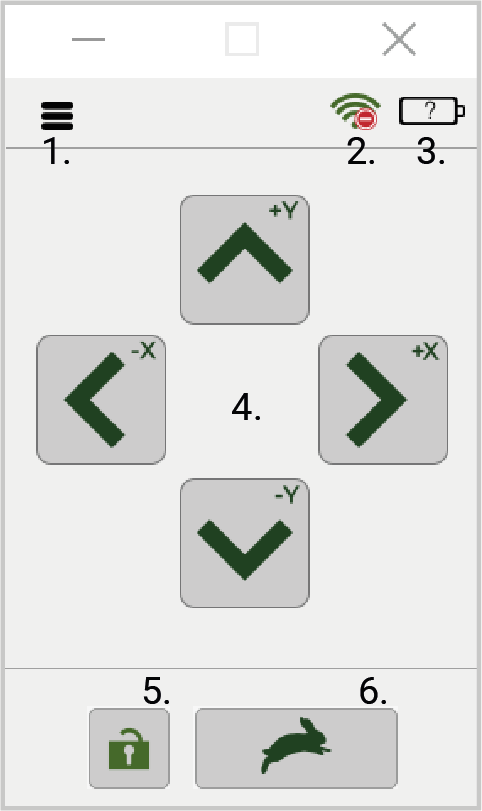
Driver software for stage SaguaroX.
Instructions to Control Device via Software Arizona:
The software displays the positive and negative directions of the axes, which correspond to the symbols on the device.
The device can be moved:
- by clicking the screen buttons on Arizona software,
- with keyboard buttons.
Arizona buttons description:
- about window,
- signal indicator – shows the strength of connection,
- battery level indicator,
- control arrows – move translation stage,
- lock button – locks control buttons (arrows and keyboard control),
- speed switcher – changes regimes between fast and slow.
Keyboard control:
- keyboard arrows can be used instead of screen buttons,
- control (Ctrl) works the same as the number 5 button,
- spacebar switches speed regimes,
- ctrl + S opens the settings window (where the port name can be set).
CONTACT US
Address
Workplace: Hlavní 104 C, Lelekovice, 664 31
Invoicing address: Jundrovská 1230/19, Komín, 624 00 Brno
